This article will walk you through the process of importing dummy data to your locally installed WordPress
Ever thought of checking any default feature of WordPress and you don’t have data to test that feature. Here is a way where you can import a sample dummy data to WordPress and see for yourself what is working and what is not.
First of all for dummy data, you can get it from here
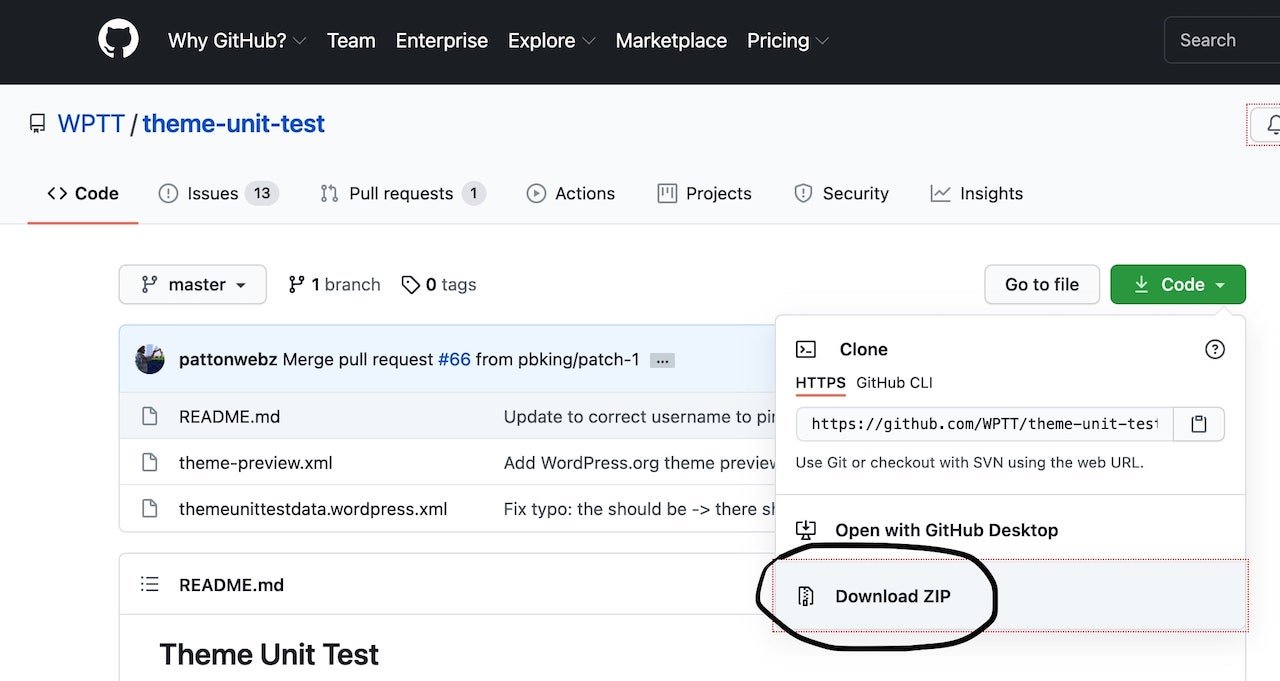
Steps to import dummy content to your WordPress Theme –
Page Contents
1. Login to Dashboard.
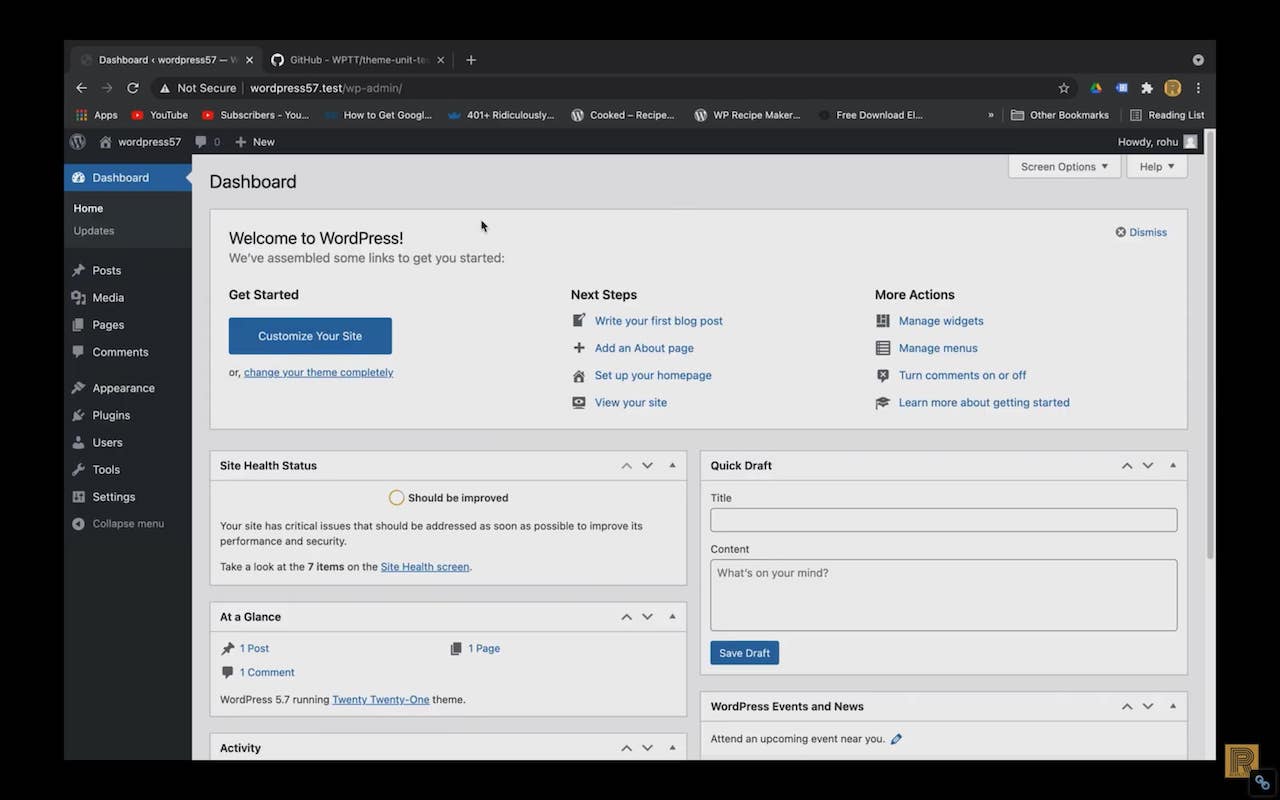
2. Go-to Tools Import.
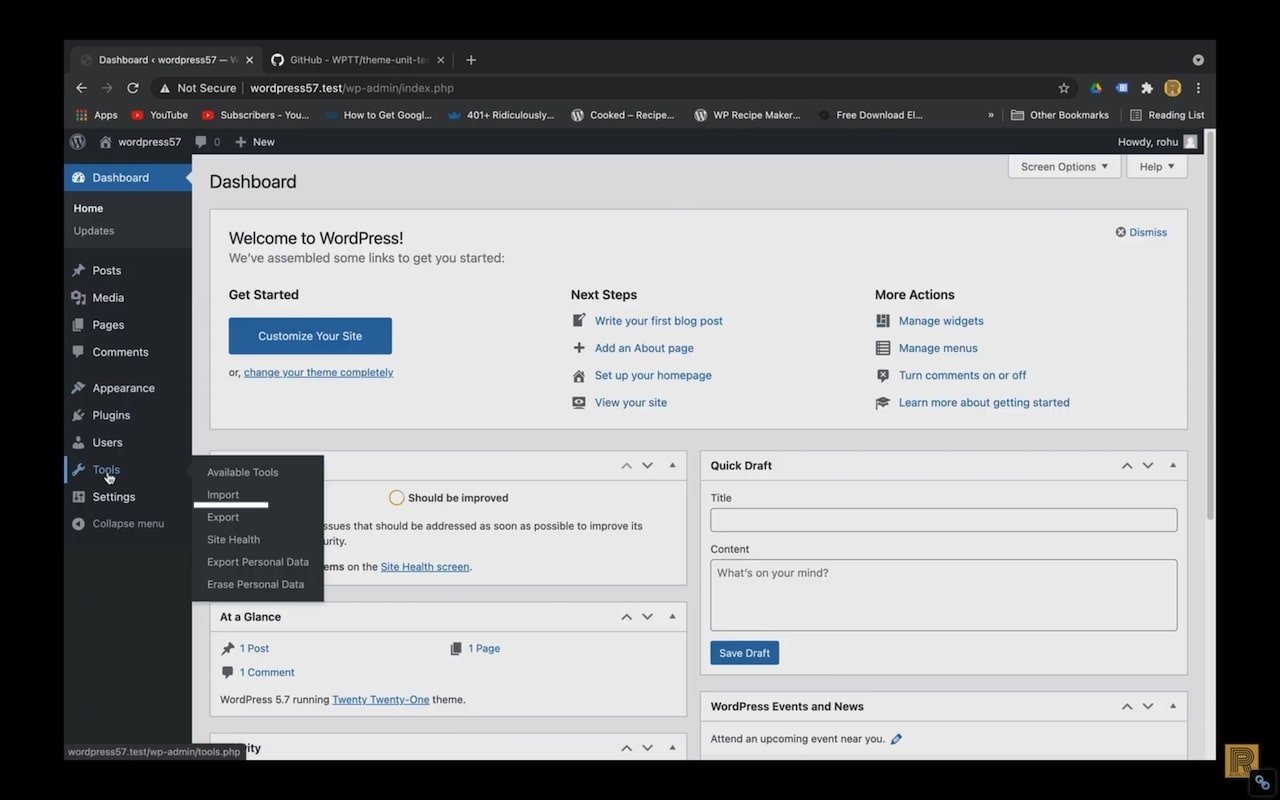
3. Install WordPress Importer.
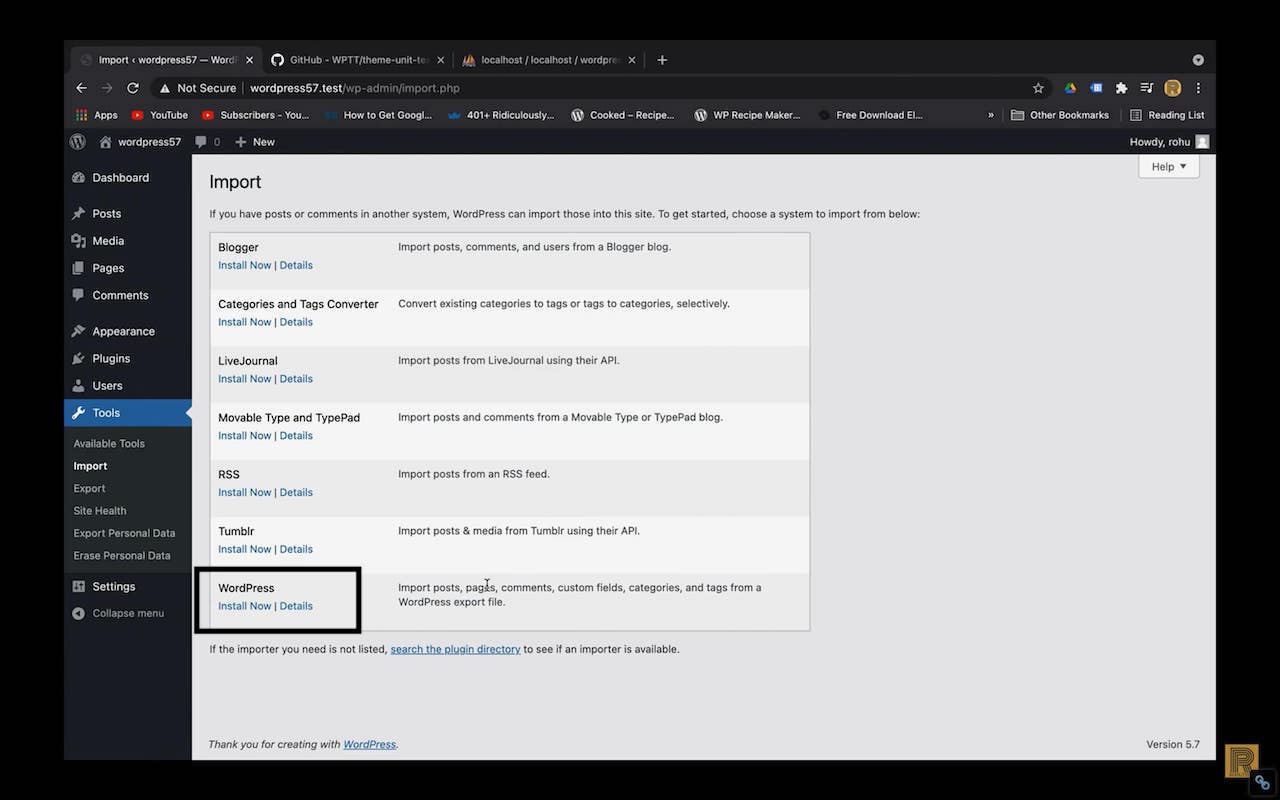
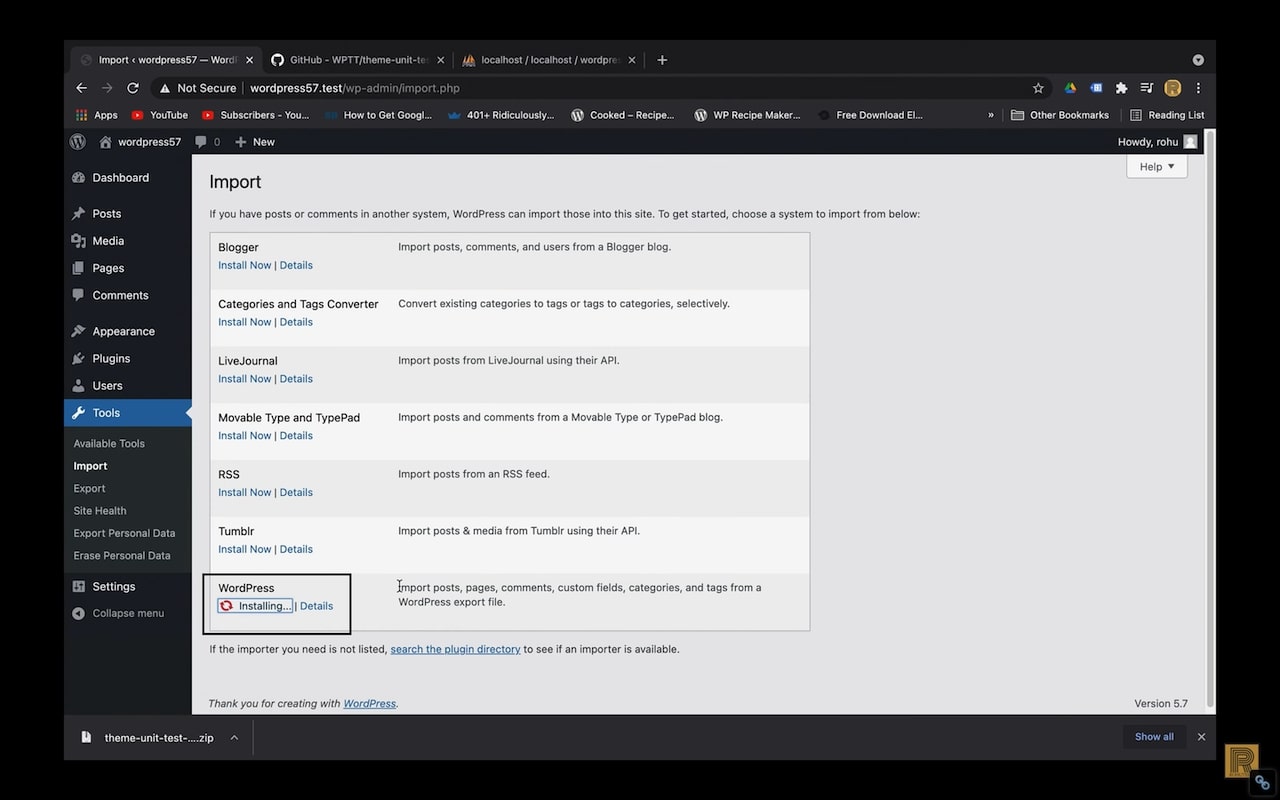
4. Run Importer.
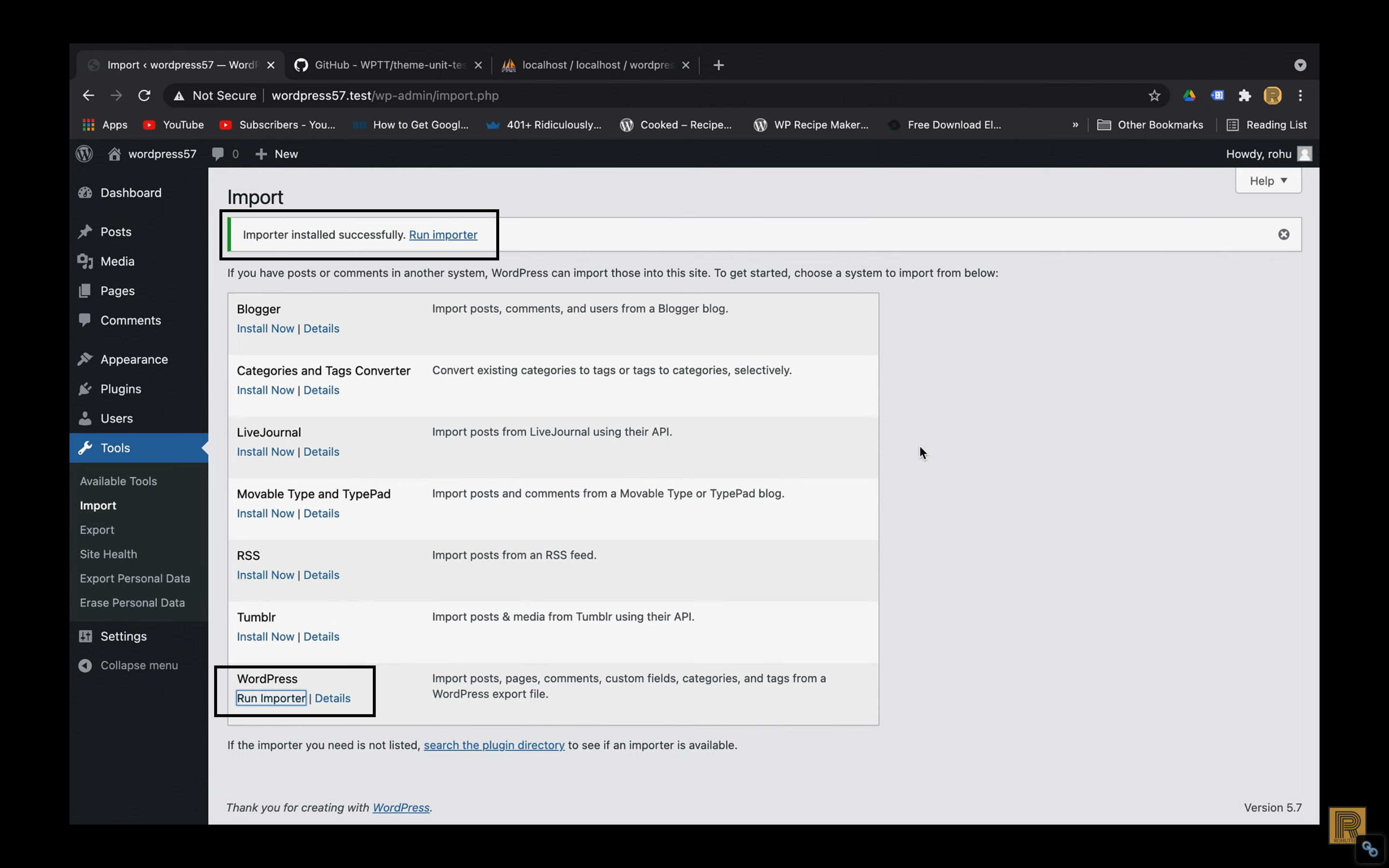
5. Select XML file and upload.
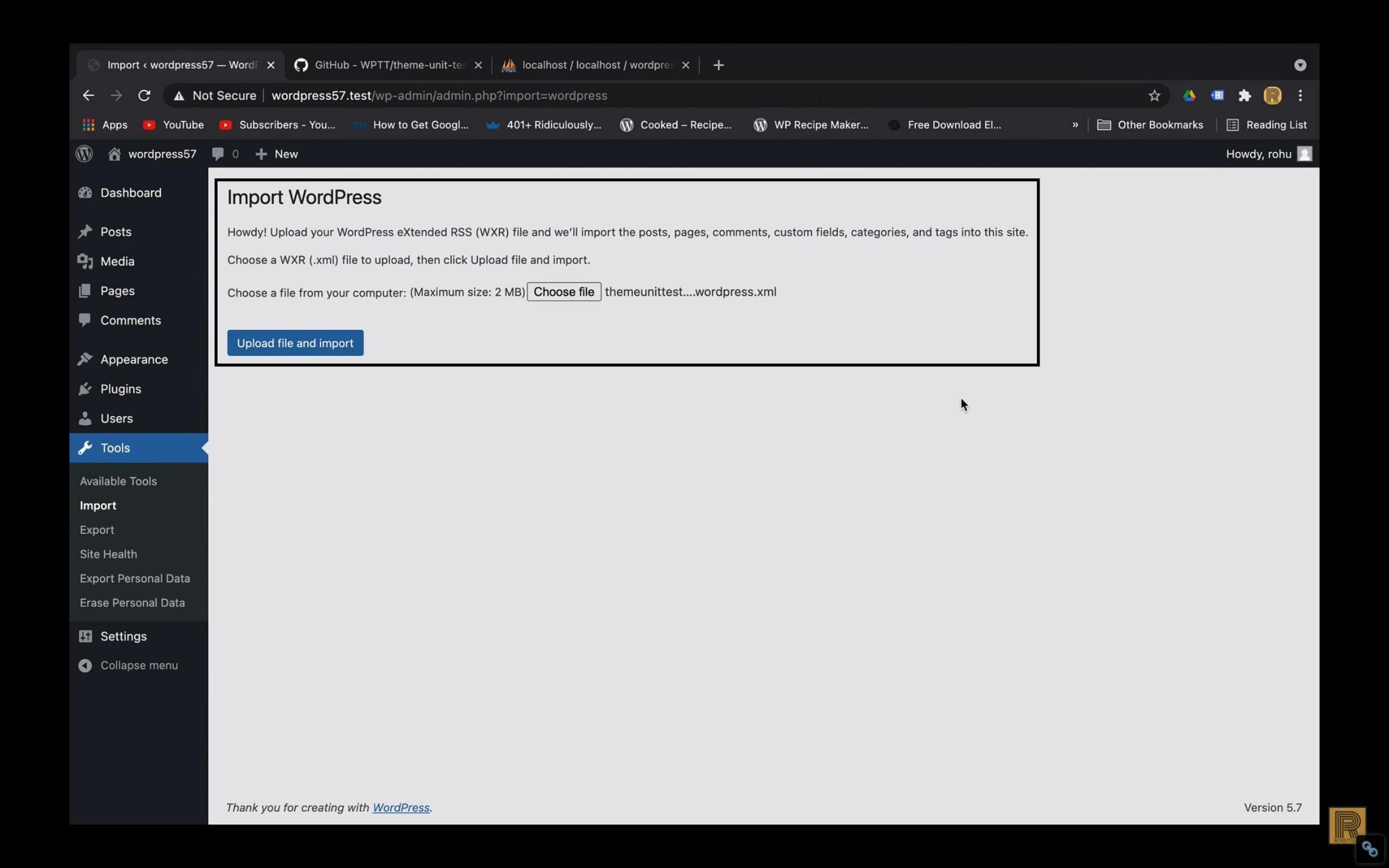
6. Assign user as author to the sample data & Submit
In this step you get an option to enter a login name to create a new user or you can assign an exiting user as a author to the imported sample data
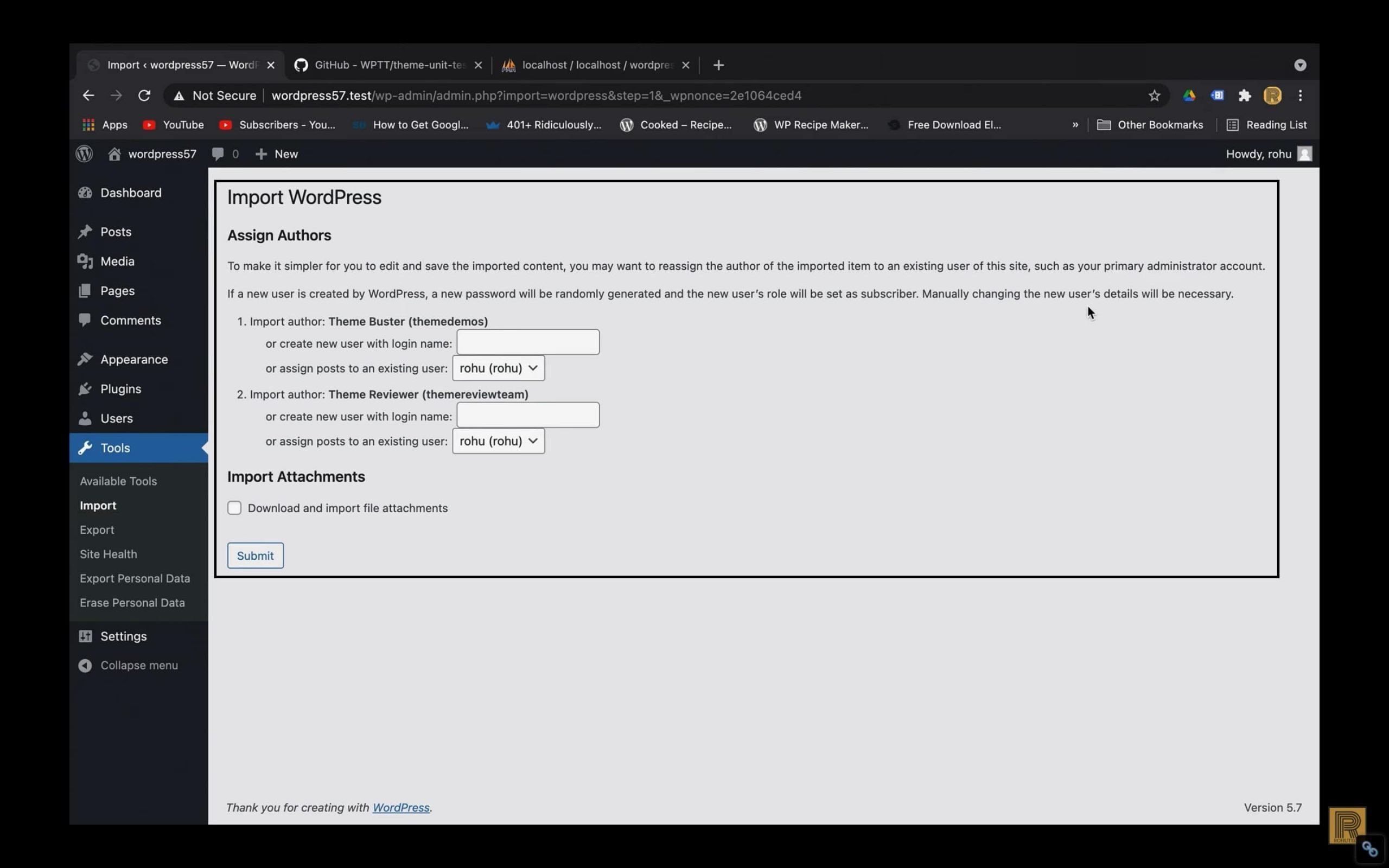
Conclusion
Once the sample data is imported, you get following as a sample data on your WordPress setup
- Posts
- Pages
- Comments
- Categories (approved, Pending)
- Tags
- Media (Images)
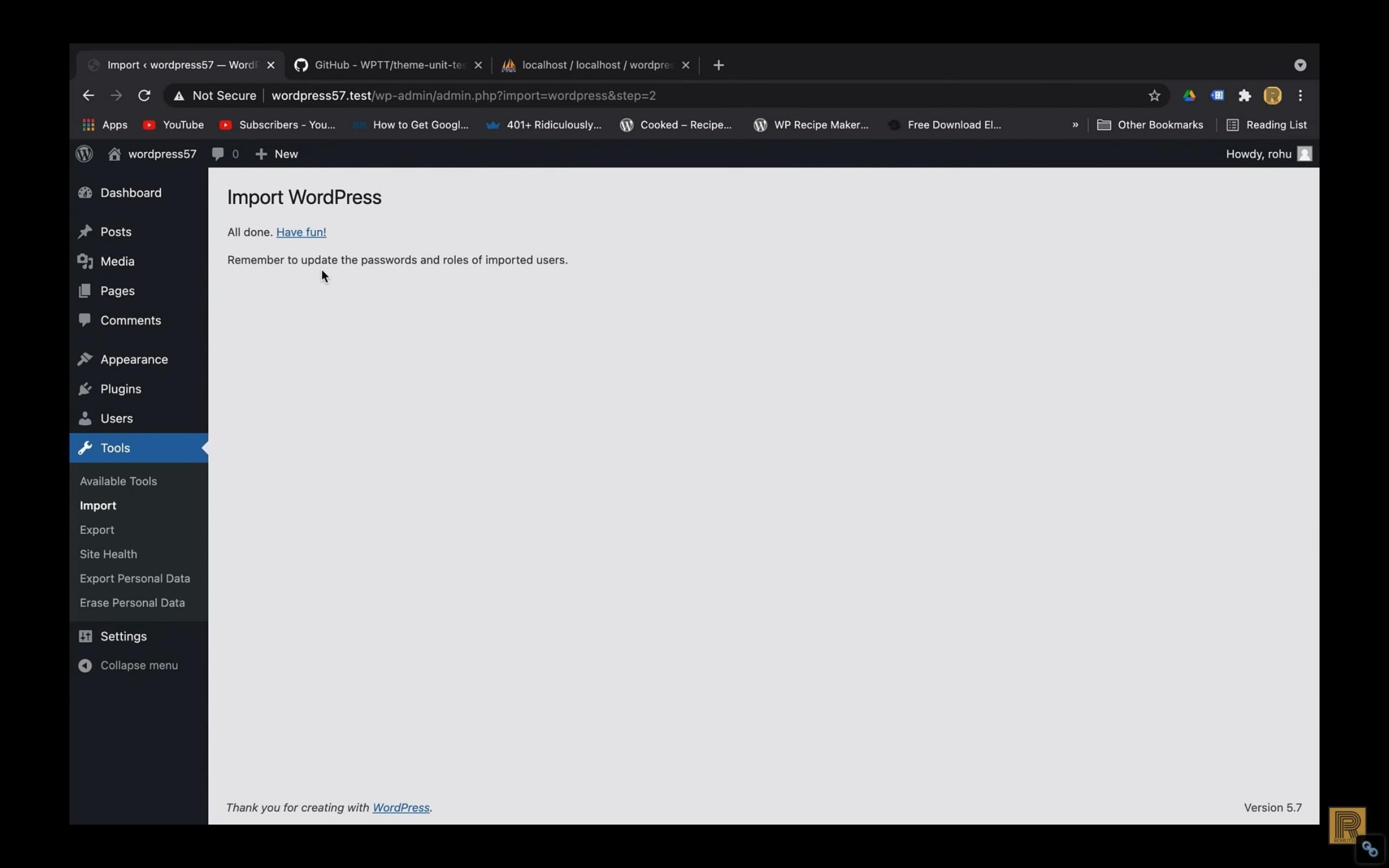
Dummy Data Successfully Imported to WordPress
Here is a Video Tutorial which has all the steps clearly explained










