This article covers full detailed solution to the issue “There has been an error cropping your image” in PHP.
If you ever get an error while uploading and cropping an image on WordPress – Error like below
There has been an error cropping your image.For this very blog when I was trying to upload an image to set it as a favicon I got this error
After searching for a while found out that it was because GD library for PHP which was not installed on the server
To find the GD Library package within CentOS repository
$ sudo yum list available | grep 'gd'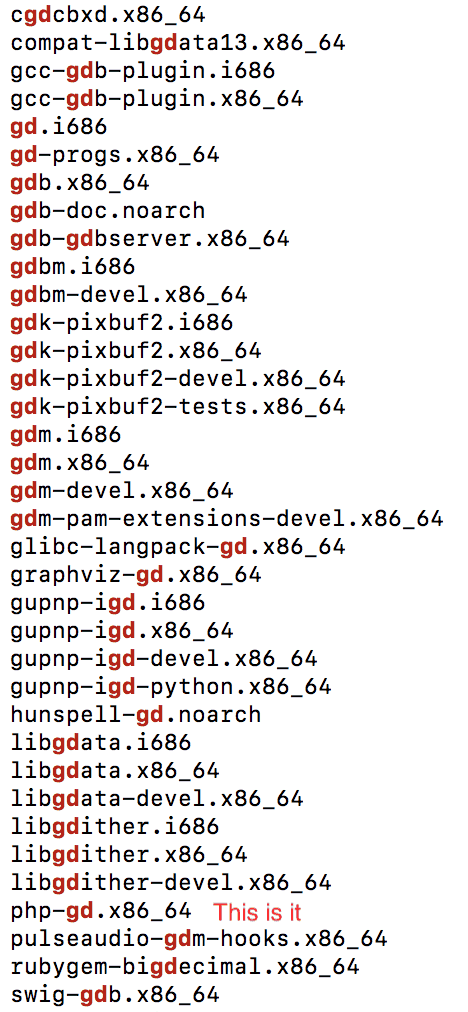
Identify GD Library package name and install it
$ sudo yum install php-gd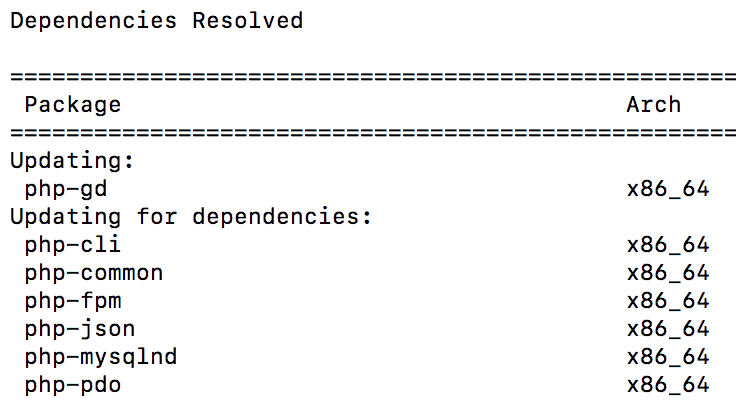
Restart apache service
$ sudo service httpd restartThanks for reading.
Hope It was of some help to you.
Link to other useful articles


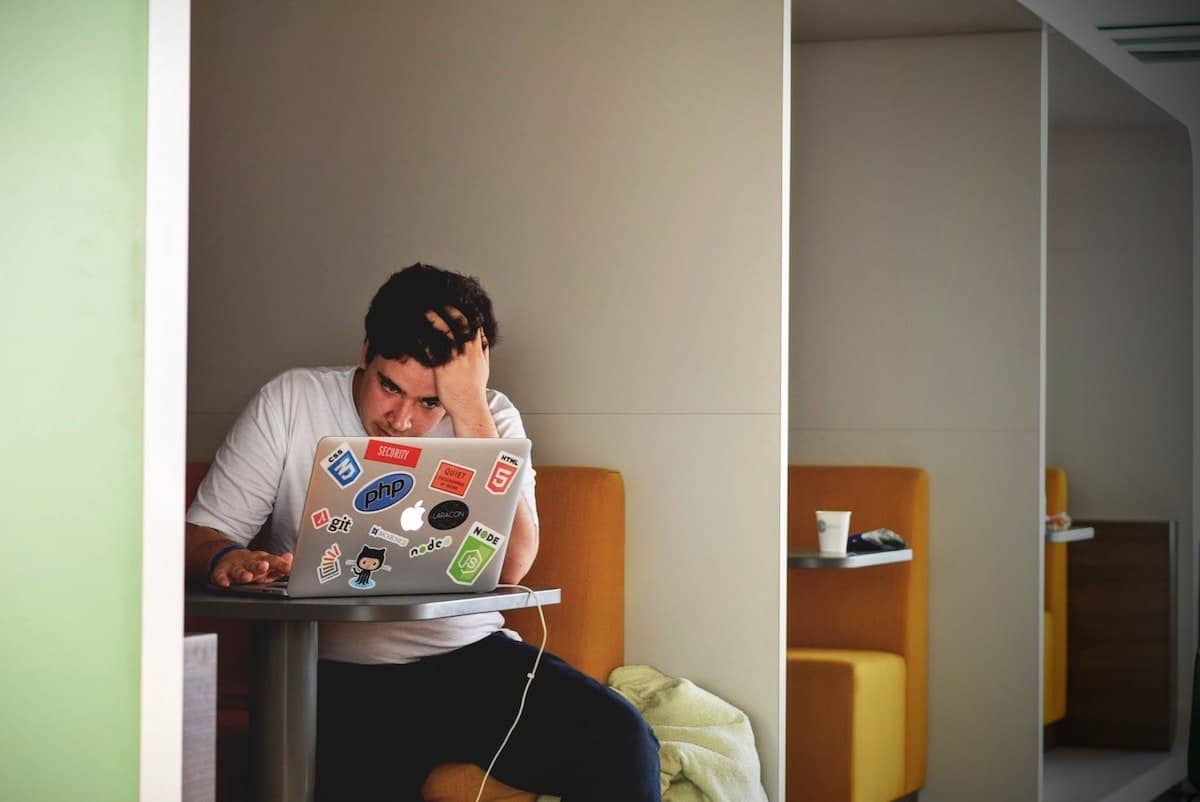
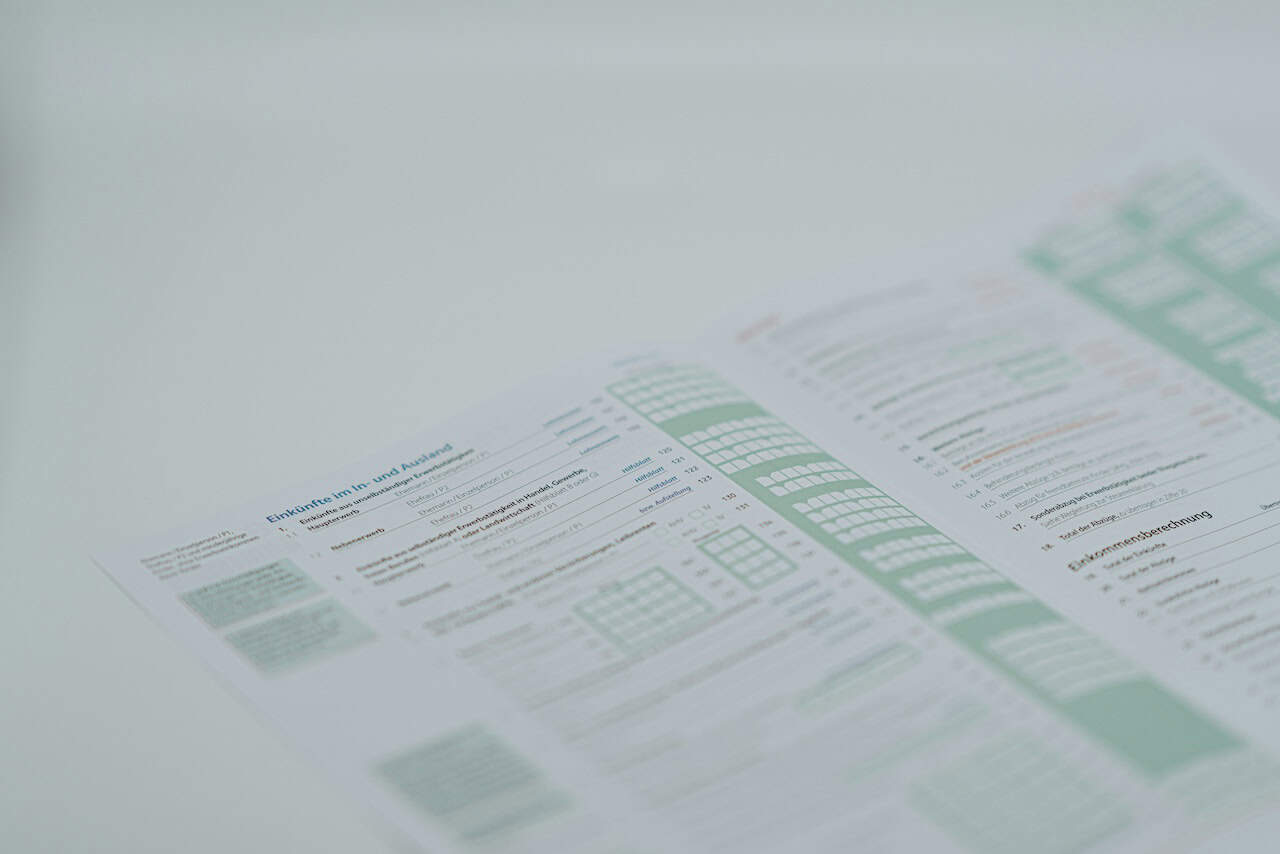








This is real helpful. It has saved my efforts. Neat and easy article. Thank you.
Thanks Kishor, I am glad, I could help.