This article will help you get, generate and install Free SSL Certificate which is now a day a must-have for every domain on the internet.
Before getting into the “How To” tutorial of installing an SSL certificate, Do you know why do websites require SSL certificate?
Page Contents
What is HTTPS?
Hypertext Transfer Protocol Secure (HTTPS) is an extension of the Hypertext Transfer Protocol (HTTP). It is used for secure communication over a computer network, and is widely used on the Internet.[1][2] In HTTPS, the communication protocol is encrypted using Transport Layer Security (TLS), or, formerly, its predecessor, Secure Sockets Layer (SSL). The protocol is therefore also often referred to as HTTP over TLS,[3] or HTTP over SSL.
https://en.wikipedia.org/wiki/HTTPS
Have a look at Google’s articles on Why HTTPS Matters
To know Why SSL is necessary, read this article
So, Let’s Begin,
How To Get Free SSL Certificate For Your Domain
You can now get free https certificates (including wildcard certificates) from the non-profit certificate authority Let’s Encrypt!
Let’s Encrypt is a free, automated, and open certificate authority (CA), run for the public’s benefit. It is a service provided by the Internet Security Research Group (ISRG).
Letsencrypt lets u create and install free SSL for your website through gethttpsforfree.com.
Also, Go through, How Letsencrypt works
gethttpsforfree.com is a website that will take you through the manual steps to get your free https certificate so you can make your own website use https! This website is open source and NEVER asks for your private keys. Never trust a website that asks for your private keys!
- There are few other websites also, which will give you a free SSL certificate but most of them ask for your private key, which is a privacy concern for any website holder.
- The validity of the SSL certificate will only last for 3 months i.e. 2 months 28 days.
This video covers an end to end steps of how to generate a free SSL certificate and install it on your website.
Some Popular reading from the blog


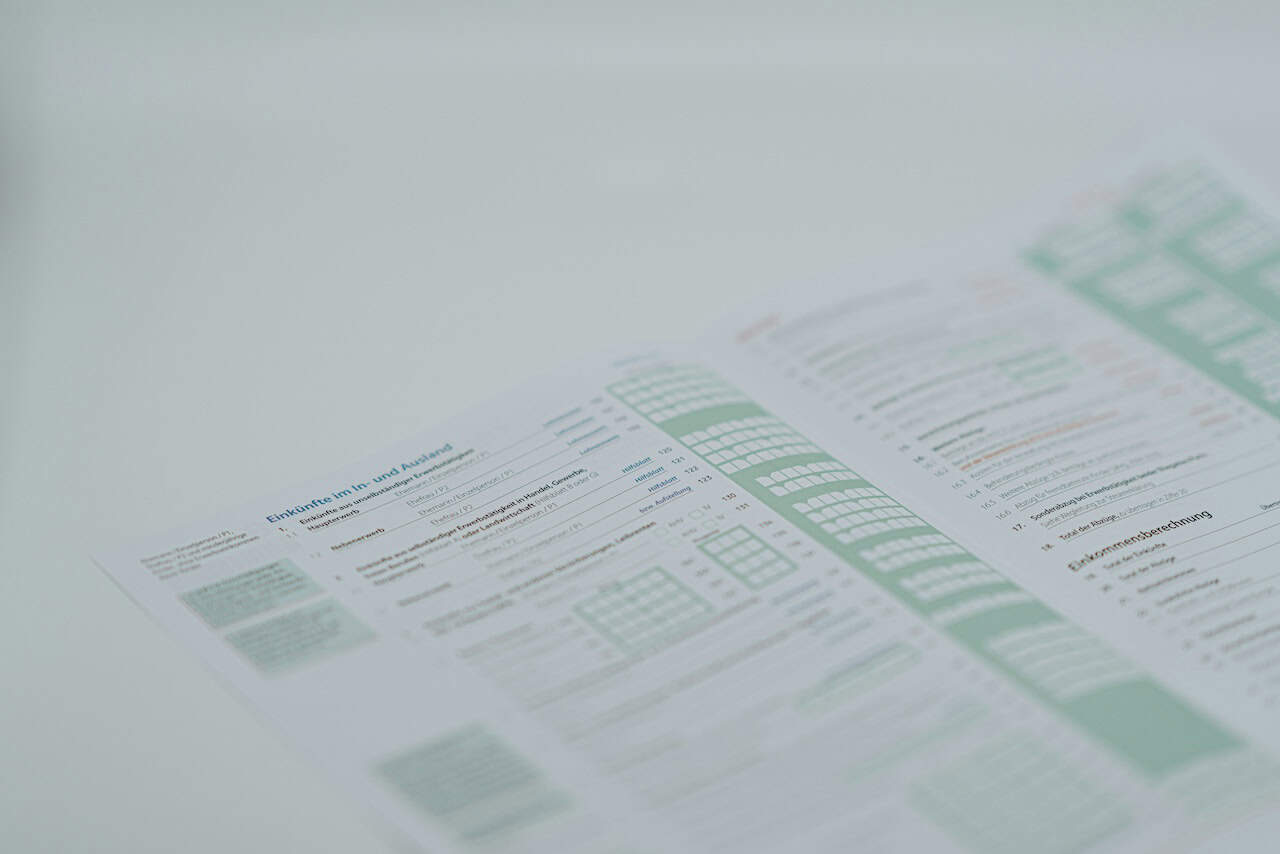








Hi there,
I just read your content Rohan. It’s really easy to undertand and you describe it in a great way. I’ll surely install free ssl for my next tech blog.
Thanks a lot, techskils.