This article will give you a step by step process on how you can delete G suite account. Also you can watch the video instead of reading the article.
If you have questions like –
- How to delete g suite trial account?
- What happens when I cancel g suite?
- How can g suite admin delete the account?
- Will the google account be also deleted?
- How do I delete my gmail business account?
- How to remove g suite from gmail?
then this article is for you.
“You cannot cancel your android management subscription since you are currently enrolled with Enterprise Mobility Management (EMM) provider”.
If this message is blocking you from deleting your G Suite account. Then below 10 Steps will help you cancel your subscription and delete G Suite account.
The main service for which I was using G Suite or why most people use G Suite is to use Gmail service for their organization.
But when I was thinking of discontinuing my G Suite account, I thought just by canceling my subscription to Gmail service I will be able to delete my G Suite account.
But I was wrong Google does not allow deactivating or deleting the G Suite account before all your subscriptions are canceled.
https://support.google.com/a/answer/1257646?hl=en
So, to let you know whenever we signup for a G Suite account, By default google gives you a Free Subscription of android management service. It is used to manage your organization’s owned mobile devices and whenever you try to cancel your android management subscription, G Suite dont allow you to cancel your subscription sayin “You cannot cancel your android management subscription since you are currently enrolled with Enterprise Mobility Management (EMM) provider“.
10 Steps to cancel your subscription and delete G Suite account
- You first have to log in to your G Suite Admin Account.
- Go to billing to check what all subscriptions are active right now.
- So just search for “EMM” in the G Suite search bar and you will get 3 results, out of which you need to select 3rd option. “To disable, you can choose to remove Google Mobile Management as your EMM provider.“
- Once that is selected, it will take you directly to that section where you can choose to remove under Android App Management – Manage Android Apps – you will see below statement – “To disable, you can choose to remove Google Mobile Management as your EMM provider.“
- Now click on remove and you will get a popup saying “Disable android app management“.
- Make sure you read all the details mentioned on the popup and only then check the checkbox and click on Disable.
- Once that is done you will get a success msg saying “Google mobile management is not your EMM provider for android devices anymore“.
- After you disable Android App management, go back to billing section and now try to “cancel subscription“, it will show you 2 options to cancel Select 2nd option and select “continue with cancellation“
- Now, under company go to
- company profile -> account management -> Delete Account.
- Make sure you exported your organization’s data. Download your invoices and transaction history for each subscription on the billing page. Only then Delete your account because once you delete your account you won’t be able to access any section or any page of suite account because you won’t be able to login to account again.
Hope this article was of some help to you. If you find this article informative request you to kindly share this article and also comment on this article your feedback.
For more on Rohutech, A must read article if you have still not bought any domains –



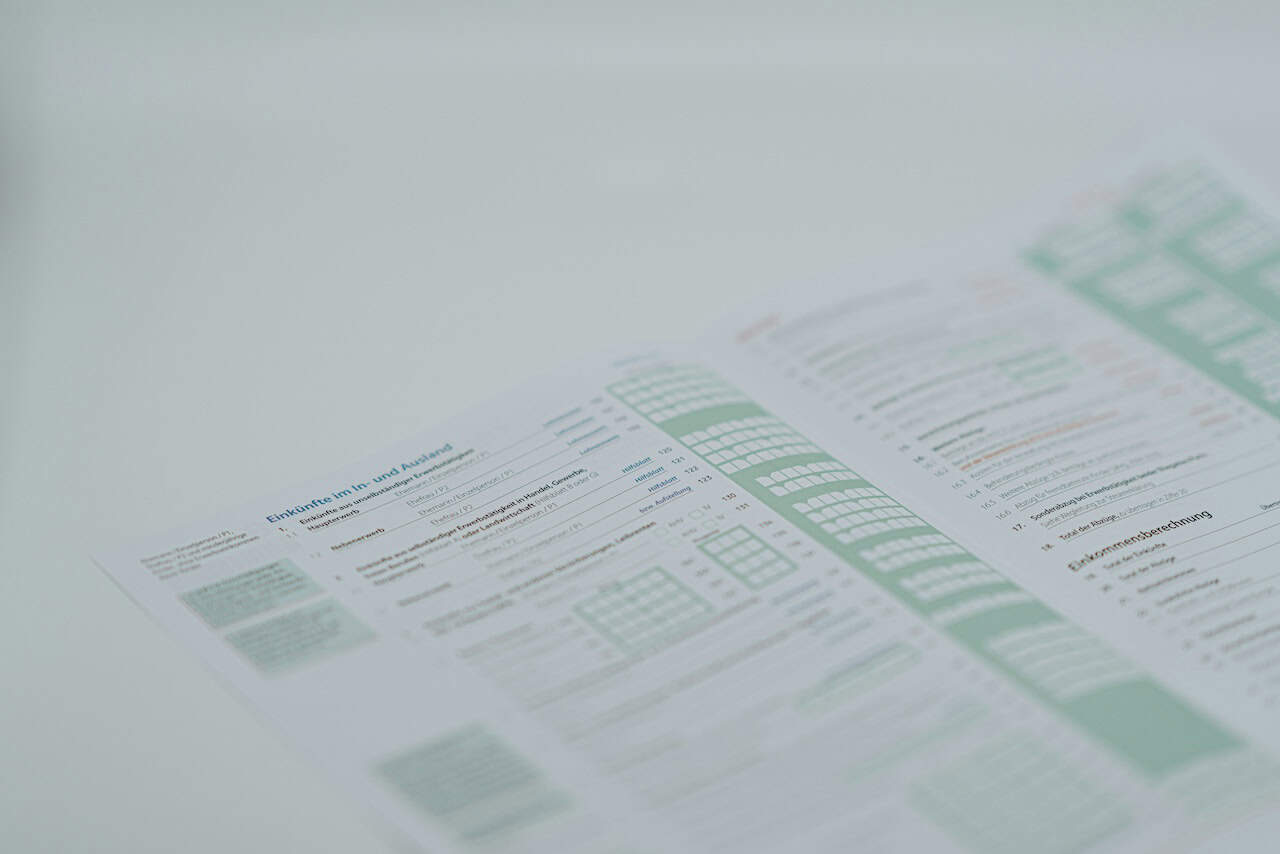








Great Post.
Thank you so much Amrutha Kaur 🙂